Sweet, sweet vacation! I forgot how rejuvenating April vacation can be. It's been tough here in Massachusetts since last week's bombings and crazy manhunt, but you can really tell that Bostonians are a strong people. Things have really gotten back to normal at lightening speed.
Since I live in MA but teach in NH, the hub and son were on vacation last week. The little midget and I get to hang this week and it really is stress free because a singular trip to Target is like a day trip for a two year old. The worst thing about April vacation, though is when we get back the kiddos go to DC for a week, and then..... Well of you have spent anytime with middle schoolers you know that that just means its the beginning of the end. They check out and yet we have six weeks left.... the tragedy of it all.
On to more educational ramblings..... In the past two weeks I really tried my hand at my first exercise in Project Based learning!!! It wasn't a true PBL because we went immersed in it for a month but to was a great way for me to get my toes wet. In the end the kiddos loooooved it! The whole project was centered around presenting information to a grand jury to push for the indictment of Andrew Jackson on multiple counts of crimes against humanity concerning his relations with Native Americans.
1. I brought the kids to the library so our wonderful media specialist could show them how to use our online databases. Ebsco and Student Resource Center by Gale. I love The Student Resource Center because it offers encyclopedia articles, magazines, primary sources, ages and tons more. All the sources are vetted and authentic and they can be organized by lexile score. I actually use this resource to find high quality articles to meet the CCSS.
2. The kids chose a name for their law firms (their absolutely favorite part) and chose at least two crimes from the list they felt they could start to research (they had already done a brief reading about Andre Jackson and the Native Americans in their
Arndrew Jackson: Leveling Up! Activity so they had basic knowledge to kick start them on their research).
3. After two days in the library we moved our research and creation back to the classroom with our mobile laptops and databases. I created an Edcanvas that included the databases, some websites I approved, some great videos on YouTube and a BrainPop. The students could use other resources, but if they used mine, I gave them the proper citation. If they used outside resources (and some wonderful books the media specialist wrangled up for us), they would have to use
EasyBib to create a proper citation.
4. Once students gathered some evidence most of them started to create their Google Presentation. They did an amazing job at divvying up the work. Some students would be working on online research while others were working on the presentation. Because of the collaborative nature of Google Apps, kids were able to share the presentation and work on different parts at the same time.
5. When they were done, I was going to have them write an individual paragraph with claim and counterclaim but the project lasted a couple of days longer than I originally planned and we ended up finishing on the day before April Vacation. I really wanted them to spend some time reflecting on the information on an individual basis. I changed the writing prompt into a more casual blog post with some prompt questions and had them do it on their KidBlog.



The project was am amazing success! It was hard for me to adjust to letting the kids learn on their own, instead of just giving them the information, but once I saw how much they were learning, it was very easy to step back. I listened to a podcast recently that said teachers new to stop being "the sage on the stage and be the guide on the side". This project hammered that home for me. My favorite part was listening in on the conversations around the room because they were all about he project.... No socialization!!!! One group had a great conversation that if they tried and failed to charge Jackson with extermination, the evidence they gathered would at least be enough for murder. Brilliant!
After they get back from DC, they are going to get all fancified dressed up and present their findings to the grand jury (our media specialist and an assistant principal) and they get to do their presentations in the library. I'll let you know how this work out.
Have you tried PBL with middle schoolers ? Did it work for you? I would love to hear from others!
If you would like a copy of the project, click here!
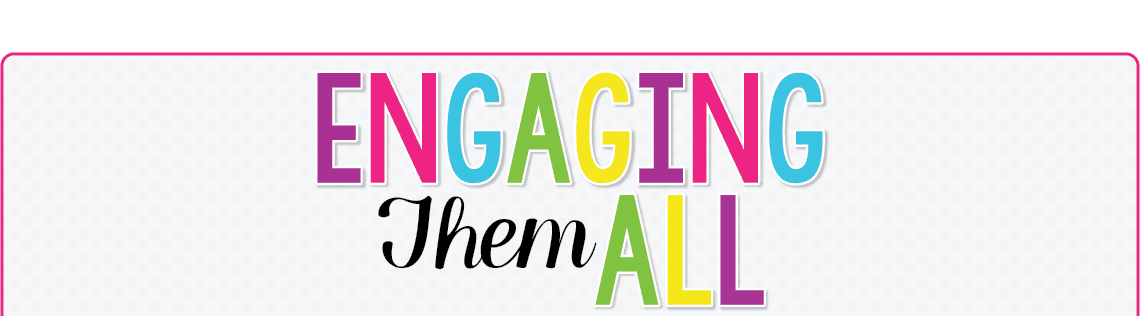
















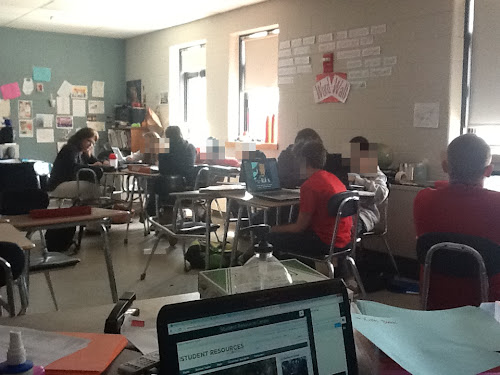

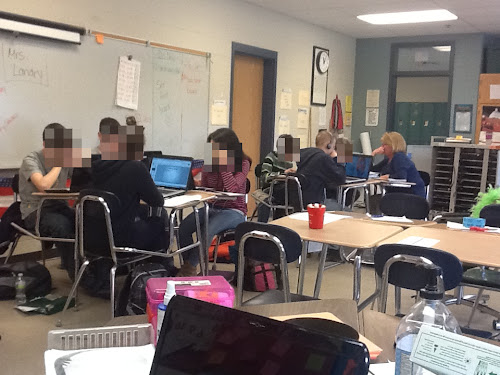



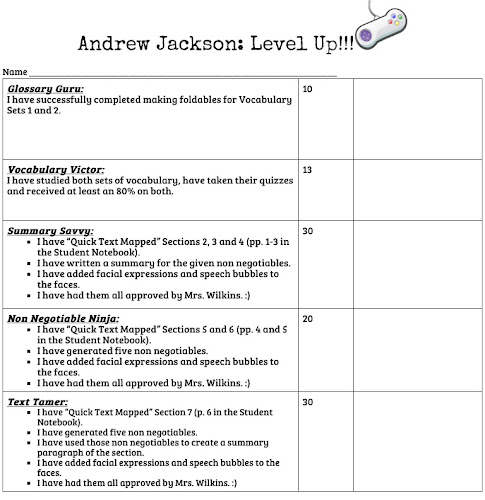




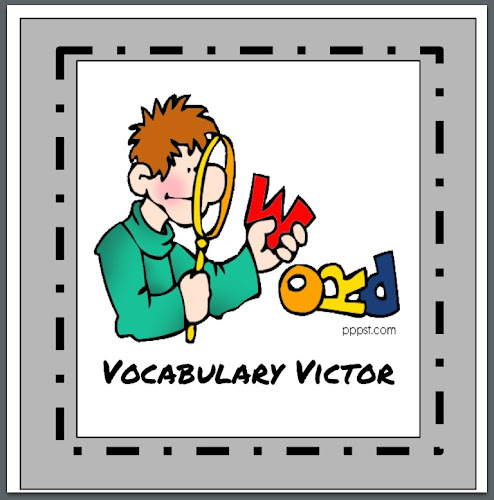
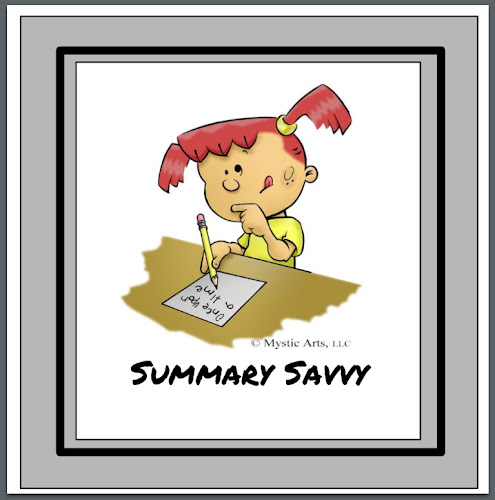

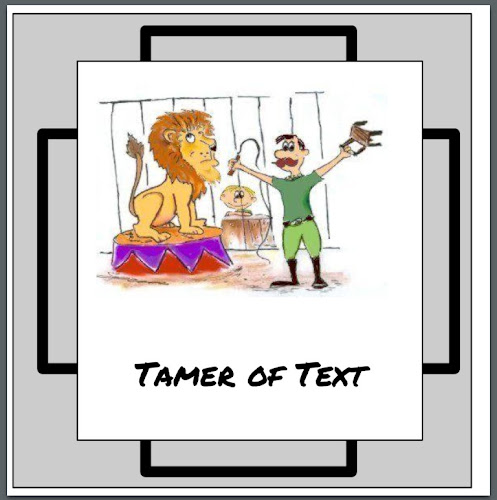




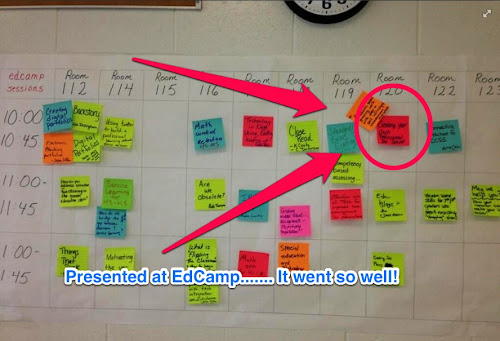




.jpg)








