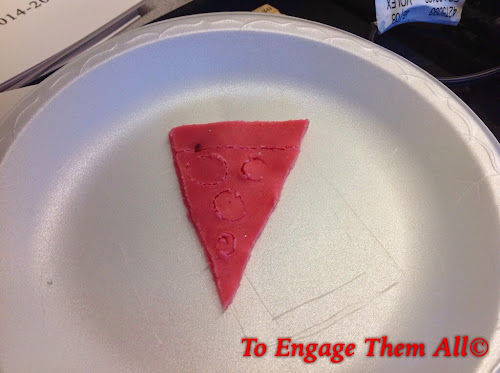Woo hoo! Three day weekend! My kiddos and I have had an amazing start to the year but I sure deserve this weekend! I've been having some fabulous stuff going on in my class lately.
1) I'm still totally in love with Plickers!
Plickers is better than ever and just did some amazing upgrades to their website. You can now make multiple choice questions and create the questions online to save for later. I use these a lot in class and was trying to find a streamlined way for us to use them at the beginning of class. Voila!!! I had them paste them in the back of their interactive notebooks.
Now Plickers is even quicker and more useful than it was before!
2) I have a huge number of ELLs in my class and they are amazing. We are noticing that they really don't like to speak academically. I've decided that is one of my focuses this year and employed a trick from last year. The kiddos did an awesome activity on the possibilities of what may have happened to the inhabitants of Roanoke. In the end, the kiddos had to make a claim about what they thought happened. Before I sent them to pen and paper I wanted them to be able to discuss their ideas and get feedback from others. So I did the only thing that made sense....
I made them SPEED DATE!!!!!
I partnered up the kids and gave them questions that would help them solidify their claim.
They had to minutes to discuss it with their partner but their was one rule..... no writing. After two minutes they had to switch partners and the speed dating wasn't done until they had worked with all four questions. It was wonderful and I got the most amazing responses out of my kiddos.
3) I created an amazing History Lab for my little ones. We were learning about the types of government and I decided to focus on just monarchy, dictatorship, democracy, and monarchy. The students had the task of building the tallest freestanding tower with minimal supplies. Each person, though, was given a task and role that mimicked a different type of government. The kids experienced each government and played roles such as monarch, dictator, elected official, heir, and average person. To add to the excitement of the building the tower, I played this music in the background (after being inspired by my Thursday night #sstlap Twitter group to add more music to my classroom.)
*** In the dictatorship station, the dictator could send students to the corner for no reason whatsoever.
If you are interested in this activity in its entirety, click here and check it out!
Lastly, I've been dipping my toes in Whole Brain Teaching and would love any feedback/suggestions middle school teachers have about implementing it in the classroom.
Have a great 3 day weekend!

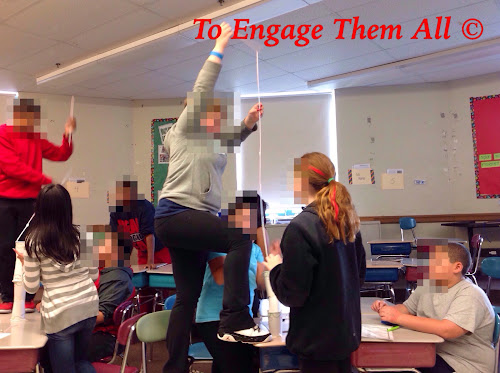

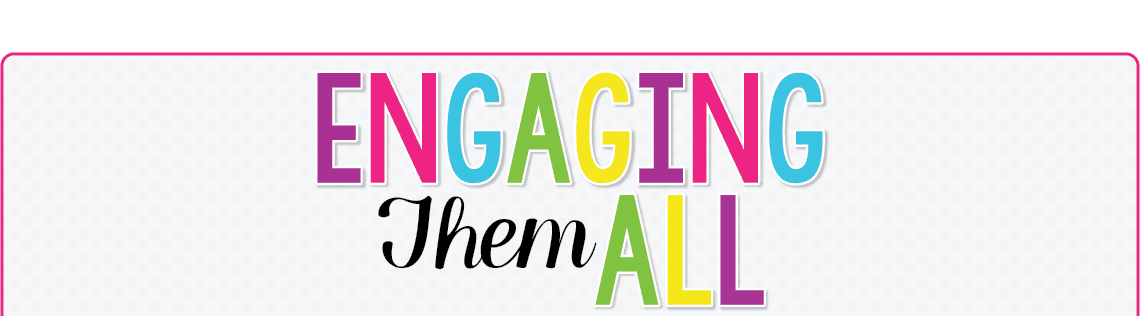


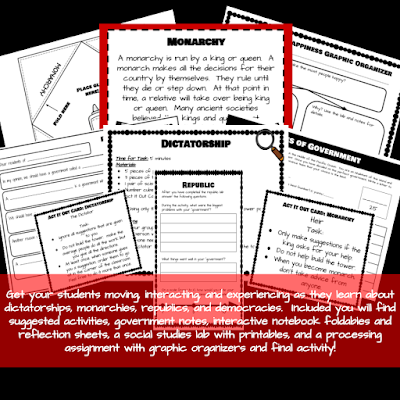











.jpg)